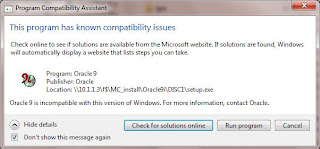Ping ทะลุ ออกเน็ตเวอร์เดียวกัน ping ขาด หาสาเหตุไม่เจอ
Thursday, 18 November 2010
Wednesday, 17 November 2010
Setting up RAID on Dell
This is general information on how to set up RAID 0 and RAID 1 on Dimension systems that support RAID. Please note that some systems only support RAID 1.
NOTE:
Some of the BIOS settings may be updated by post release BIOS updates, so some of the settings may be slightly different depending on model and BIOS.
Setting the Computer to RAID-Enabled Mode
Enter System Setup.
Press the up- and down-arrow keys to highlight Drives and press .
Press the up- and down-arrow keys to highlight SATA Operation and press .
Press the left- and right-arrow keys to highlight RAID On, press , and then press .
Press the left- and right-arrow keys to highlight Save/Exit, and then press to exit System Setup and resume the boot process
Use the Intel® RAID Option ROM utility to create or delete a RAID volume before the operating system is installed on the hard drive. When RAID is enabled in System Setup, you can press during the RAID status message to enter the utility.
You lose any data on the hard drives when you create a RAID configuration using the following procedure. Back up data before continuing.
WARNING:
Use the following procedure only if you are reinstalling the operating system. Do not use the following procedure to migrate an existing storage configuration to RAID Level 0 configuration.
NOTE:
Although any size drives can be used to create a RAID configuration using the Intel® RAID Option ROM utility, ideally the drives should be of equal size. In a RAID Level 0 configuration, the size of the configuration is the size of the smallest drive multiplied by the number (2) of drives in the configuration. In a RAID Level 1 configuration, the size of the configuration is the smaller of the two drives used.
Creating a RAID Level 0 Configuration
Set the computer to RAID-enabled mode.
Press when prompted to enter the Intel RAID Option ROM utility.
Press the up- and down-arrow keys to highlight Create RAID Volume and press .
Enter a RAID volume name or accept the default and press .
Press the up- and down-arrow keys to select RAID0(Stripe) and press .
If more than two hard drives are available, press the up- and down-arrow keys and the spacebar to select the two or three drives you want to use to make up the configuration, and then press .
NOTE:
Select the strip size closest to the size of the average file you want to store on the RAID volume. If you do not know the average file size, choose 128 KB as the strip size.
Press the up- and down-arrow keys to change the strip size and press .
Select the desired capacity for the volume and press . The default value is the maximum available size.
Press to create the volume.
Press to confirm that you want to create the RAID volume.
Confirm that the correct volume configuration is displayed on the main Intel RAID Option ROM utility screen.
Press the up- and down-arrow keys to select Exit and press .
Install the operating system.
Creating a RAID Level 1 Configuration
Set the computer to RAID-enabled mode.
Press when prompted to enter the Intel RAID Option ROM utility.
Use the up- and down-arrow keys to highlight Create RAID Volume and press .
Enter a RAID volume name or accept the default and press .
Use the up- and down-arrow keys to select RAID1(Mirror) and press .
If more than two hard drives are available, press the up- and down-arrow keys and the spacebar to select the two drives you want to use to make up your volume, and then press .
Select the desired capacity for the volume and press . The default value is the maximum available size.
Press to create the volume.
Press to confirm that you want to create the RAID volume.
Confirm that the correct volume configuration is displayed on the main Intel RAID Option ROM utility screen.
Use the up- and down-arrow keys to select Exit and press .
Install the operating system.
Using the Intel(R) Application Accelerator-Intel Matrix Storage Manager to create RAID volumes.
If you already have one hard drive with the operating system installed on it and you want to add a second hard drive and reconfigure both drives into a RAID volume without losing the existing operating system and any data, you need to use the migrating option. Create a RAID Level 0 volume or RAID Level 1 volume only under the following circumstances:
NOTE:
Some of the BIOS settings may be updated by post release BIOS updates, so some of the settings may be slightly different depending on model and BIOS.
Setting the Computer to RAID-Enabled Mode
Enter System Setup.
Press the up- and down-arrow keys to highlight Drives and press .
Press the up- and down-arrow keys to highlight SATA Operation and press .
Press the left- and right-arrow keys to highlight RAID On, press , and then press .
Press the left- and right-arrow keys to highlight Save/Exit, and then press to exit System Setup and resume the boot process
Use the Intel® RAID Option ROM utility to create or delete a RAID volume before the operating system is installed on the hard drive. When RAID is enabled in System Setup, you can press during the RAID status message to enter the utility.
You lose any data on the hard drives when you create a RAID configuration using the following procedure. Back up data before continuing.
WARNING:
Use the following procedure only if you are reinstalling the operating system. Do not use the following procedure to migrate an existing storage configuration to RAID Level 0 configuration.
NOTE:
Although any size drives can be used to create a RAID configuration using the Intel® RAID Option ROM utility, ideally the drives should be of equal size. In a RAID Level 0 configuration, the size of the configuration is the size of the smallest drive multiplied by the number (2) of drives in the configuration. In a RAID Level 1 configuration, the size of the configuration is the smaller of the two drives used.
Creating a RAID Level 0 Configuration
Set the computer to RAID-enabled mode.
Press when prompted to enter the Intel RAID Option ROM utility.
Press the up- and down-arrow keys to highlight Create RAID Volume and press .
Enter a RAID volume name or accept the default and press .
Press the up- and down-arrow keys to select RAID0(Stripe) and press .
If more than two hard drives are available, press the up- and down-arrow keys and the spacebar to select the two or three drives you want to use to make up the configuration, and then press .
NOTE:
Select the strip size closest to the size of the average file you want to store on the RAID volume. If you do not know the average file size, choose 128 KB as the strip size.
Press the up- and down-arrow keys to change the strip size and press .
Select the desired capacity for the volume and press . The default value is the maximum available size.
Press to create the volume.
Press to confirm that you want to create the RAID volume.
Confirm that the correct volume configuration is displayed on the main Intel RAID Option ROM utility screen.
Press the up- and down-arrow keys to select Exit and press .
Install the operating system.
Creating a RAID Level 1 Configuration
Set the computer to RAID-enabled mode.
Press when prompted to enter the Intel RAID Option ROM utility.
Use the up- and down-arrow keys to highlight Create RAID Volume and press .
Enter a RAID volume name or accept the default and press .
Use the up- and down-arrow keys to select RAID1(Mirror) and press .
If more than two hard drives are available, press the up- and down-arrow keys and the spacebar to select the two drives you want to use to make up your volume, and then press .
Select the desired capacity for the volume and press . The default value is the maximum available size.
Press to create the volume.
Press to confirm that you want to create the RAID volume.
Confirm that the correct volume configuration is displayed on the main Intel RAID Option ROM utility screen.
Use the up- and down-arrow keys to select Exit and press .
Install the operating system.
Using the Intel(R) Application Accelerator-Intel Matrix Storage Manager to create RAID volumes.
If you already have one hard drive with the operating system installed on it and you want to add a second hard drive and reconfigure both drives into a RAID volume without losing the existing operating system and any data, you need to use the migrating option. Create a RAID Level 0 volume or RAID Level 1 volume only under the following circumstances:
· You are adding two new drives to an existing single-drive computer (and the operating system is on the single drive) and want to configure them into a RAID volume.
· You already have a two-hard drive computer configured into a volume but still have some space left on the volume you want to designate as a second RAID volume.
Creating a RAID Level 0 Configuration
WARNING:
When you perform this operation, all data on the RAID drives is lost.
Set the computer to RAID-enabled mode.
Click Start and point to Programs-Intel(R) Application Accelerator-Intel Matrix Storage Manager to launch the Intel® Storage Utility application.
NOTE:
If you do not see an Actions menu option, you have not yet set the computer to RAID-enabled mode.
On the Actions menu, select Create RAID Volume to launch the Create RAID Volume Wizard, and then click Next.
On the Select Volume Location screen, click the first hard drive you want to include in the RAID Level 0 volume, and then click the right-arrow button.
Click a second hard drive. To add a third hard drive in the RAID Level 0 volume, click the right-arrow button, click the third drive until three drives appear in the Selected window, and then click Next.
In the Specify Volume Size window, click the volume size desired and then click Next.
Click Finish to create the volume, or click Back to make changes.
Creating a RAID Level 1 Configuration
WARNING:
When you perform this operation, all data on the RAID drives is lost.
Set the computer to RAID-enabled mode.
Click the Start button and point to Programs-Intel(R) Application Accelerator-Intel Matrix Storage Manager to launch the Intel Storage Utility application.
NOTE:
If you do not see an Actions menu option, you have not yet set the computer to RAID-enabled mode.
On the Actions menu, select Create RAID Volume to launch the Create RAID Volume Wizard.
Click Next at the first screen.
Confirm the volume name, select RAID 1 as the RAID level, and then click Next to continue.
On the Select Volume Location screen, click the first hard drive you want to use to create the RAID Level 0 volume, and then click the right-arrow button. Click a second hard drive until two drives appear in the Selected window, and then click Next.
In the Specify Volume Size window, select the volume size desired and click Next.
Click Finish to create the volume, or click Back to make changes.
Follow Microsoft® Windows® procedures for creating a partition on the new RAID volume.
Creating a RAID Level 0 Configuration
WARNING:
When you perform this operation, all data on the RAID drives is lost.
Set the computer to RAID-enabled mode.
Click Start and point to Programs-Intel(R) Application Accelerator-Intel Matrix Storage Manager to launch the Intel® Storage Utility application.
NOTE:
If you do not see an Actions menu option, you have not yet set the computer to RAID-enabled mode.
On the Actions menu, select Create RAID Volume to launch the Create RAID Volume Wizard, and then click Next.
On the Select Volume Location screen, click the first hard drive you want to include in the RAID Level 0 volume, and then click the right-arrow button.
Click a second hard drive. To add a third hard drive in the RAID Level 0 volume, click the right-arrow button, click the third drive until three drives appear in the Selected window, and then click Next.
In the Specify Volume Size window, click the volume size desired and then click Next.
Click Finish to create the volume, or click Back to make changes.
Creating a RAID Level 1 Configuration
WARNING:
When you perform this operation, all data on the RAID drives is lost.
Set the computer to RAID-enabled mode.
Click the Start button and point to Programs-Intel(R) Application Accelerator-Intel Matrix Storage Manager to launch the Intel Storage Utility application.
NOTE:
If you do not see an Actions menu option, you have not yet set the computer to RAID-enabled mode.
On the Actions menu, select Create RAID Volume to launch the Create RAID Volume Wizard.
Click Next at the first screen.
Confirm the volume name, select RAID 1 as the RAID level, and then click Next to continue.
On the Select Volume Location screen, click the first hard drive you want to use to create the RAID Level 0 volume, and then click the right-arrow button. Click a second hard drive until two drives appear in the Selected window, and then click Next.
In the Specify Volume Size window, select the volume size desired and click Next.
Click Finish to create the volume, or click Back to make changes.
Follow Microsoft® Windows® procedures for creating a partition on the new RAID volume.
Sunday, 14 November 2010
วาง Endian Firewall 2 Wan ในแบบ ของผม
การวาง Firewall ในแบบของผม
Endian Firewall 2.4.1
2 Wan 1 Green (Local network) 1 Blue (Wireless network)
- Network card 4 ใบ
Link Wan 1 ผมใช้ 2s1n (1mb) เป็น Link หลัก ออก Inter ดีกว่า Link ที่รู้จัก
Link Wan 2 ผมใช้ TT&T (True) เป็น Link ที่สอง
Link หลัก ให้ Port 80 HTTP, HTTPS, เป็นหลัก
Link Backup ให้ออก Port อื่นๆ พวก Mail , Remote ต่างๆ ซึ่งส่วนใหญ่ จะอยู่ภายในประเทศ
Link ใด Link หนึ่ง เกิด Down ไม่เกิน 1-2 นาทีให้ ใช้ Link สำรองทันที
และ Link ทั้งสอง ต่างก็มี backup ทำให้ Down time น้อยมาก ส่วนใหญ่ปัญหาที่เกิด ของผมจะเป็น อุปกรณ์ ภายในเอง หรือ Network ภายใน
Upgrade Endian Firewall 2.4 to 2.4.1
Use SSH
Download
Register
http://www.endian.com/en/community/efw-updates
open SSH Port : 22
user : root
password: xxxxx
commend efw-upgrade
> 1
type your Email that your register
Download
Register
http://www.endian.com/en/community/efw-updates
open SSH Port : 22
user : root
password: xxxxx
commend efw-upgrade
> 1
type your Email that your register
Thursday, 11 November 2010
How to add Thai Langurage
How to Add Thai keybord
- Click > Start > Control panel
- Click > Change keybord or other input methods
- Click > Change Keyboadrs > Click Add
Danai
RE: Signatures for many group emails
Right this?
Add Certificate on your IE for Micros office 2007-2010
Best regards,
Danai Thongsin
IT Manager Six Senses Samui
Six Senses Samui – A SALA Property
Phone: +66 (0)77 245-678 Fax: +66 (0)77 245-671 E-mail: itm-samui@sixsenses.com
Tuesday, 9 November 2010
Saturday, 6 November 2010
ตั้ง Auto restart ให้ firewall ตัวเก่งของคุณ
แบบนี้ครับถ้าต้องการ Restart Server ตอน ตี 2
1. #nano /etc/crontab
2. 00 02 * * * root /sbin/reboot
********** 00 คือ นาที 22 คือ ชั่วโมงครับ
ถ้า crontab ใหม่ไม่ทำงานลอง Restat ก่อนหลังแก้ไขไฟล์
1. #nano /etc/crontab
2. 00 02 * * * root /sbin/reboot
********** 00 คือ นาที 22 คือ ชั่วโมงครับ
ถ้า crontab ใหม่ไม่ทำงานลอง Restat ก่อนหลังแก้ไขไฟล์
Tuesday, 2 November 2010
Monday, 25 October 2010
Monday, 18 October 2010
Tuesday, 12 October 2010
Thursday, 7 October 2010
Endian edeng
กำลังหาสาเหตุอยู่ว่า เกิดจากอะไร หรือเครื่องใครเป็นคนทำให้เกิดปัญหา โดนยิง
Sent from my BlackBerry® by dtac.
Sent from my BlackBerry® by dtac.
Wednesday, 6 October 2010
Monday, 27 September 2010
Friday, 24 September 2010
Thursday, 23 September 2010
Tuesday, 21 September 2010
Saturday, 18 September 2010
Fw: ขอเชิญเข้าร่วมงานสัมมนา "Power of The Cloud" วันพุธที่ 29 กันยายนนี้ ที่ โรงแรมสวิสโซเทล เลอ คองคอร์ด
Sent from my BlackBerry® by dtac.
From: "Microsoft Thailand" <Microsoft@e-mail.microsoft.com>
Date: Thu, 16 Sep 2010 21:38:03 -0600
To: <itm-samui@sixsenses.com>
ReplyTo: "Microsoft" <reply-fec815797364017f-866153_HTML-340231388-200651-15@email.microsoftemail.com>
Subject: ขอเชิญเข้าร่ว มงานสัมมนา "Power of The Cloud" วันพุธที่ 29 กั นยายนนี้ ที่ โรง แรมสวิสโซเทล เล อ คองคอร์ด
| If you have any difficulty in viewing this email, please Click Here | More information, Please Call 02-685-1322#1 |
 | ||
Tuesday, 14 September 2010New fiber @ The Beach
@ On The Beach provide new Fiber Optic Cable from Engineer office (Under Canteen) go to The beach 12 core fiber 4 Core fiber readying,
Price 41000 no vat. Contact K. Soumroung Sent from my BlackBerry® by dtac. Is well organized
Sent from my BlackBerry® by dtac.
-----Original Message----- From: itm-samui@sixsenses.com Date: Mon, 13 Sep 2010 14:17:40 To: Danai@usa<thongsin1.myitknowledge@blogger.com> Reply-To: itm-samui@sixsenses.com Subject: Is well organized @ Anantara This is kind of well organize task Sent from my BlackBerry® by dtac. Thursday, 9 September 2010Job Description
Check out this SlideShare Presentation:
Job Description
View more presentations from Hotel & Resort. How To Setting E Mail Signatures
Setting E Mail Signatures
How To Setting E Mail Signatures
View more presentations from Hotel & Resort. Spiceworks Intro - Updated 2010 (Rob.Dunn)
IT Tools SpiceWook Helpdesk support
Spiceworks Intro - Updated 2010 (Rob.Dunn)
View more presentations from Rob Dunn.
Subscribe to:
Comments (Atom)
|